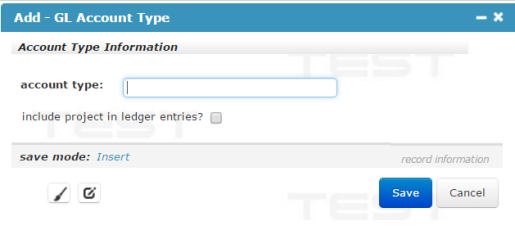Open topic with navigation
G/L Account Types Setup
A General Ledger (G/L) Account is used to track revenue coming in and out of an organization. G/L Account Types are selected when adding a Business Unit. In addition, you may select G/L Account Types when setting up items to be sold.
To set up a new G/L Account, complete the following steps:
- Navigate to the Accounting Setup page.
- Click the Add icon located on the gl account types child form.This opens the Add - G/L Account Type pop-up window.
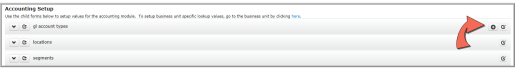
- Enter the name of the new gl account type in the account type field.
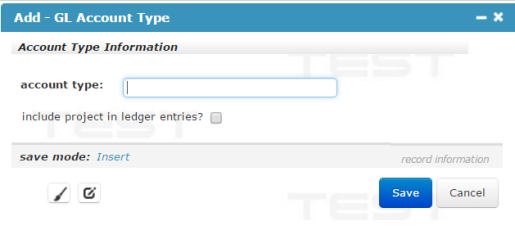
- If this account type should be included in the ledger table when a batch is closed, select the include project in ledger entries? option.
- Click the Save button.
Tips:
- Click the Edit
 icon to open the Edit - G/L Account Type pop-up window where you can rename the account type.
icon to open the Edit - G/L Account Type pop-up window where you can rename the account type.
- Click the Delete
 icon to delete the G/L Account Type from netFORUM. You will be prompted with a window to confirm the deletion prior to its removal from the system.
icon to delete the G/L Account Type from netFORUM. You will be prompted with a window to confirm the deletion prior to its removal from the system.
![]()
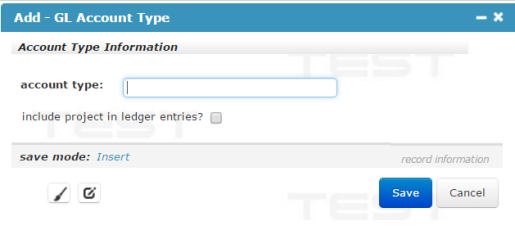
![]()